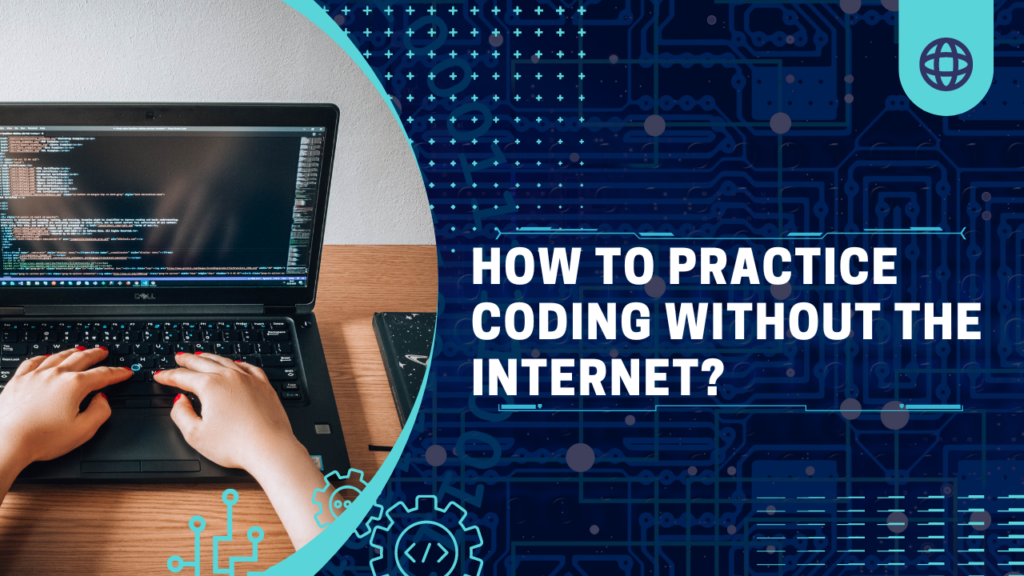Practicing coding without the internet can be an excellent way to develop your coding skills and become a better programmer. As a beginner in the world of coding, it’s crucial to practice consistently to improve your skills. However, it’s not always possible to have access to the internet, which can limit your ability to practice coding. Whether you’re a student, a professional, or just starting with coding, this guide will provide you with useful insights and strategies to help you practice coding offline.
In this guide, we’ll explore some practical tips for practicing coding without the internet. We’ll cover various techniques and tools you can use to improve your coding skills, even if you don’t have an internet connection. By the end of this guide, you’ll have a better understanding of how to continue developing your coding skills, even without an internet connection.
Introduction of Coding
Coding, known as programming, is the process of creating computer software, applications, and systems using programming languages. It involves writing instructions, called codes this computer can interpret and execute. Coding has become an essential skill in today’s technology-driven world, with software applications and digital platforms being an integral part of our daily lives. Coding is used in a wide range of industries, including software development, web development, gaming, artificial intelligence, robotics, and many others.
There are various programming languages used for coding, including Python, Java, JavaScript, Ruby, and many others. Each programming language has its syntax and features, and choosing the right language for a particular project depends on the requirements of the project.
Read Also: Cybersecurity Basics: Protecting Your Business in the Digital Age
Benefits of Practice Coding Without Internet
There are several benefits of practicing coding without the internet, including:
Improved concentration
When practicing coding without the internet, you can eliminate distractions such as social media and email notifications. That can help you focus better and improve your concentration, leading to better quality work.
Improved problem-solving skills
By practicing coding without the internet, you can improve your problem-solving skills. Since you don’t have access to the internet for help, you are forced to find solutions to problems on your own. That can help you become a more creative problem solver.
Improved memory retention
When practicing coding without the internet, you need to rely on your memory more. That can help you retain information better and improve your long-term memory retention.
Improved self-sufficiency
Practicing coding without the internet can help you become more self-sufficient. By relying on your skills and knowledge, you can become more confident and independent in your coding abilities.
Improved coding efficiency
Without internet access, you may need to write more efficient and optimized code. That can help you improve your coding efficiency and develop better coding habits.
How to Practice Coding without the Internet?
Practicing coding without the internet can be a daunting task for beginners. It can be hard to find resources and information when you’re first starting, but there are a few ways you can practice coding without the internet.
1. Choose a Programming Language
The first step is to choose a right programming language to focus on. There are many programming languages to choose from, each with its strengths and weaknesses. When choosing a programming language, consider your goals, experience level, and interests. Make sure there are plenty of resources available offline for learning and practicing the language. Some popular programming languages for beginners include Python, JavaScript, and Java.
2. Install the Necessary Software
Once you have chosen a programming language, install the necessary software on your computer. That includes a code editor or integrated development environment (IDE) for writing and managing your code. A code editor is a lightweight software application that allows you to write, edit, and manage code files, while an IDE provides more comprehensive facilities for developing and testing software. There are many code editors and IDEs available that you can install on your computer without internet access. Examples of popular code editors include Visual Studio Code, Sublime Text, and Atom, while popular IDEs include Eclipse, IntelliJ IDEA, and NetBeans.
3. Download Documentation and Tutorials
Download documentation and tutorials for your chosen programming language. That includes language specifications, API documentation, and programming guides. There are many online resources available for downloading these materials. You can download them onto your computer or print them out for easy reference.
4. Complete Coding Challenges
Many coding challenge websites offer downloadable coding challenges that you can complete offline. These challenges provide hands-on practice and help you build your coding skills. Examples of popular coding challenge websites include HackerRank, CodeWars, and Project Euler. These websites offer challenges in a variety of programming languages, so you can choose challenges that align with your chosen programming language.
5. Develop Personal Projects
Developing personal coding projects can be an excellent way to practice coding without the internet. Start with small projects and gradually increase their complexity as you gain more experience. Personal projects can also help you build your portfolio and showcase your skills to potential employers. When developing personal projects, choose projects that align with your interests and goals. For example, if you are interested in web development, you may want to develop a personal website or web application. If you are interested in game development, you may want to develop a simple game.
6. Attend Offline Coding Events
Attend offline coding events such as hackathons, meetups, and coding boot camps. These events provide opportunities to learn from and network with other programmers. You can also collaborate on coding projects and get feedback on your coding skills. When attending offline coding events, choose events that align with your interests and goals. For example, if you are interested in web development, you may want to attend a web development meetup. If you are interested in game development, you may want to attend a game development hackathon.
Final Thoughts
Practicing coding without the internet may seem like a daunting task, but it is entirely possible with a little effort and creativity. The key is to have a clear plan in place, utilize offline resources, and take advantage of the vast number of programming books available. By implementing these tips, beginners can improve their coding skills and develop their understanding of programming concepts without needing an internet connection. Remember, practice makes perfect, and the more you practice, the better you will become. With determination and perseverance, anyone can become a proficient programmer, whether they have access to the internet or not.