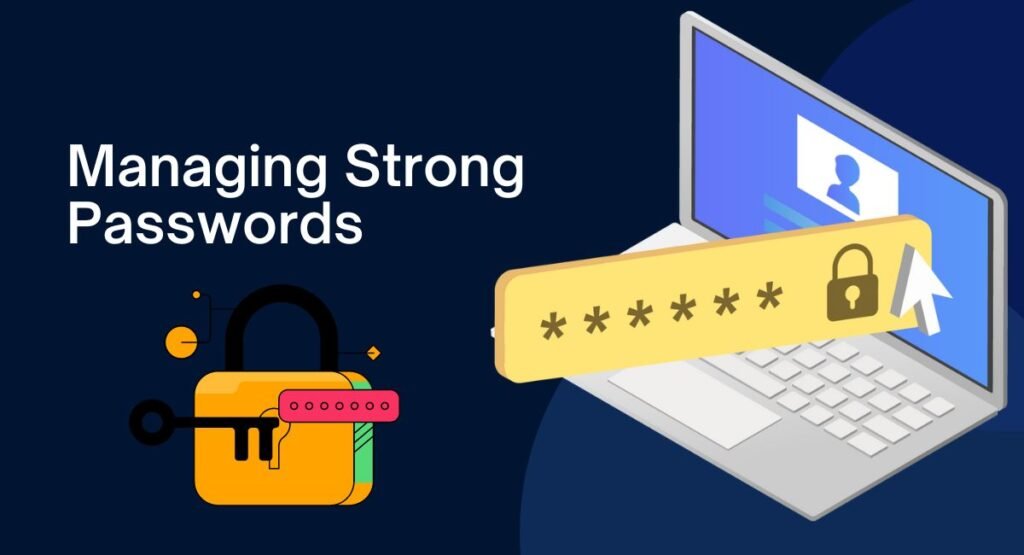A strong password can defend against cyber criminals and can help protect important personal data such as banking information and online accounts. But with so much advice out there on how to create and manage secure passwords, where do you even start? Password security is essential in today’s digital world, yet many of us are using weak passwords that make it easy for hackers to guess. Having strong and secure passwords is one of the best ways to protect you online. In this article, we will provide some tips for choosing and managing strong passwords to help keep your online accounts safe.
How a Strong Password Helps?
Strong passwords help to protect your online accounts from being hacked. A strong password should be at least 12 characters long and contain a combination of letters, numbers, and symbols. It also should not include words that are found in the dictionary or easily guessed such as birthdays, names, pets, etc.
Choosing and Managing Passwords:
When choosing a password, it is important to come up with something unique and difficult to guess. A good way to do this is to use a combination of upper and lowercase letters, numbers, and symbols. Try to think of a phrase or saying that you can easily remember and use as a base for your password. You can also use a password manager to store all of your passwords in one place. This makes it easier to manage them, while also reducing the risk of forgetting or losing your passwords.
Best Strategies for Choosing and Managing Strong Passwords:
Choose Strong Passwords
A strong password should contain at least 8 characters, including a combination of upper and lower case letters, numbers, and symbols. This may seem like a simple task, but choosing a secure password can be challenging. You can help ensure the protection of your personal information and prevent unauthorized access to your accounts by taking the time to create a strong password and updating it regularly.
Use a Mix of Characters
As a general rule, it’s important to use a mix of uppercase letters, lowercase letters, numbers, and special characters when creating a password. The more varied your character mix is, the harder it will be
An easy password can lead to identity theft, financial loss, and other serious consequences. Taking the time to create strong, mixed passwords for each of your online accounts can help prevent these issues from arising.
Don’t Use Personal Information
You should avoid using any kind of information that could be connected to you, such as birthdays or the names of people close to you. This includes words or phrases that could be easily guessed based on personal information.
Use a combination of uppercase and lowercase letters, numbers, and symbols to create a unique and complex password. It is also important to use different passwords for each account and to change them regularly to prevent any potential security breaches.
Don’t Use Dictionary Words
Dictionary words and common phrases are easy for attackers to guess, so it’s best to avoid using these when creating a password. Try to come up with an unusual combination of characters or a phrase that you can remember, but is not obvious.
Instead of using dictionary words, it is recommended to use a combination of random characters, such as uppercase and lowercase letters, numbers, and symbols. Using a mix of characters makes it much more difficult for hackers to guess your password, thus increasing the security of your online accounts.
Use a Password Manager
A password manager can help you keep track of all your passwords in one secure place and make it easier to create strong and unique passwords for each of your accounts.
Password managers have made it easier than ever to manage your online security with features like password generators and multifactor authentication. So why not give yourself peace of mind and simplify your life by using a password manager?
Change Passwords Regularly
It’s important to change your passwords regularly, especially if anything connected to them (like an email address) has been compromised. Try to change your passwords every few months or more regularly if possible.
This is because the longer you use the same password, the higher the chances of it being compromised. With the rise of cybercrime and identity theft, it is every individual’s responsibility to take the necessary steps to safeguard themselves online.
Use Two-Factor Authentication
Two-factor authentication (2FA) is a great way to add an extra layer of security to your accounts. Even if someone manages to guess or crack your password, they won’t be able to access your account without the additional code With 2FA enabled.
It’s better to be safe than sorry with the increasing prevalence of online security breaches. So next time you’re setting up a new account or adjusting your security settings, consider enabling two-factor authentication and breathe a little easier knowing that your information is in good hands.
Don’t Reuse Passwords
It’s very important to avoid reusing any of your passwords, especially for important accounts like banking or email. If the same password is used across multiple accounts and one of them gets compromised, it could put all your other accounts at risk as well.
This is because many people use the same username or email address across multiple platforms, making it easy for hackers to test a stolen password across a variety of different platforms. Instead, use a unique password for each account and store them securely using a password manager.
Don’t Share Passwords
You should never share any of your passwords with anyone, even if they claim to be from a legitimate organization or company. If you’re asked for your password, it’s best to contact the organization directly and confirm that the request is legitimate.
May seem harmless to trust someone with your login credentials, but doing so can easily lead to disastrous consequences. Cybercriminals can use your password to gain unauthorized access to your accounts, steal your identity, and wreak havoc on your finances.
Write Passwords Down
While writing passwords down can be a good way to remember them, it also poses a significant security risk. If someone gains access to the paper or device where the passwords are written, they will have access to all of your accounts. Instead, consider using a password manager to securely store your passwords. Password managers use encryption to keep your passwords safe, and many offer features such as auto-fill and auto-login that can make managing your passwords much easier.
Conclusion
We have just discussed the crucial steps to take for online password security. From keeping a password that is strong and difficult to guess, to using two-factor authentication, these tips will help safeguard your accounts from potential hackers. The reality is that technological advancements bring along new risks, so it’s important not to become complacent when it comes to protecting your data. It takes dedication and effort but it’s worth the trouble to protect you from harm. Make sure you prioritize online password security and keep these tips in mind whenever creating or changing any of your passwords.